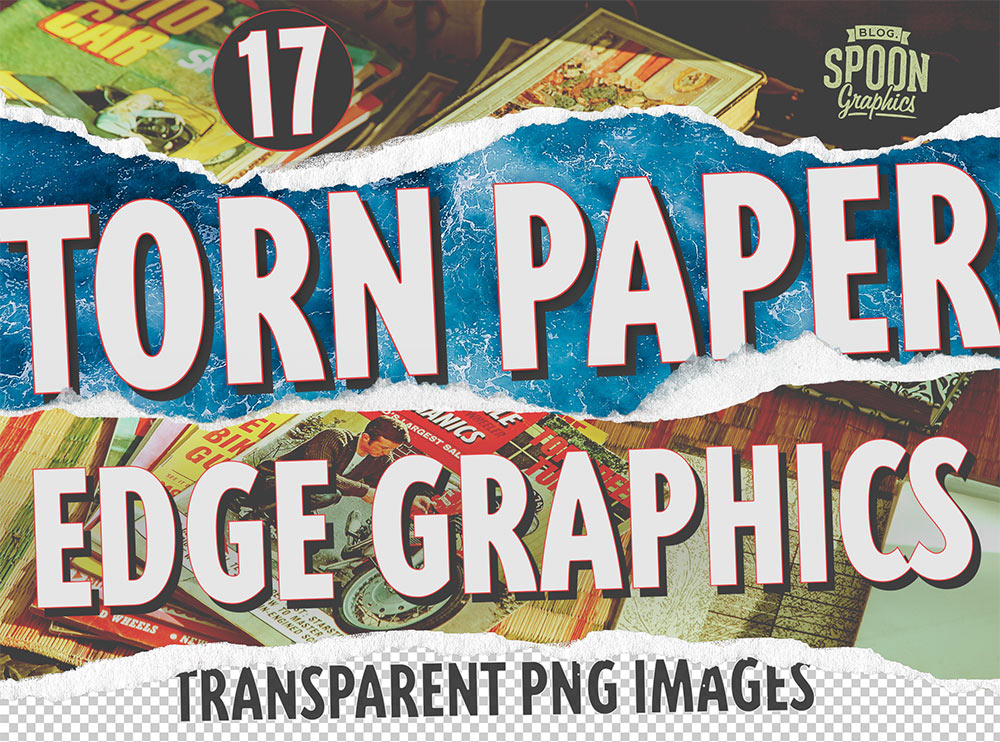A few weeks ago I shared a video tutorial showing how to create a fun ripped paper collage effect in Adobe Photoshop, where an image appeared to be torn away to reveal a different image underneath. Since making that tutorial I have been working on creating my own set of torn paper graphics that can be used to produce such effects. Download this free collection of 17 torn paper graphics to create realistic collage effects of your own. You’ll find 17 real paper scans that have been carefully processed into useful PNG images with a transparent background to make it easy to copy & paste them into your artwork.
The paper rip clipart images in this collection range between ~2000-3000px in size and feature a transparent background, making them easy to copy & paste over other imagery. What’s more, being PNG files means they are compatible with all kinds of creative software, including Photoshop, Affinity, Procreate, and more! Follow my recent tutorial to discover how to use these graphics with the help of masks to create interesting collaging effects.
Source link