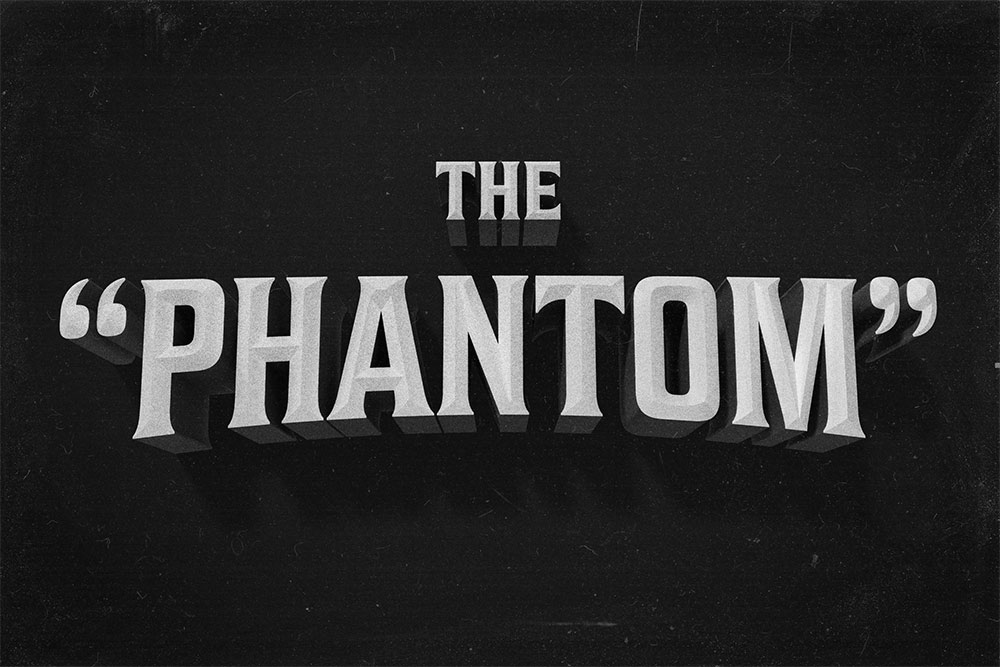In today’s video tutorial I’ll show you how to create a vintage movie title text effect with the help of Photoshop’s 3D tools. This style of classic film titles is reminiscent of old black and white movies from the 20s, 30s and 40s. Most of the hard work is done by Photoshop’s 3D functionality. Just some configuration of the settings is all that’s required to produce the three-dimensional effects and the chamfered text face, along with low key lighting and shadows.
► Active the House of Cards font – https://spoon.graphics/2HPEPk7
► Download my FREE Film Dust Textures – https://spoon.graphics/2KNkDeN
Check out Envato Elements for Unlimited Downloads of 2,200,000+ Stock & Design Assets – https://spoon.graphics/envato
Subscribe to the Spoon Graphics YouTube Channel
Source link